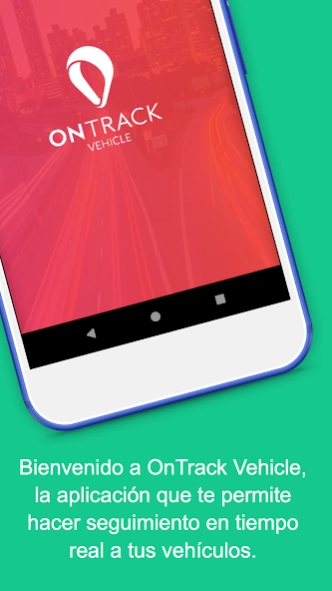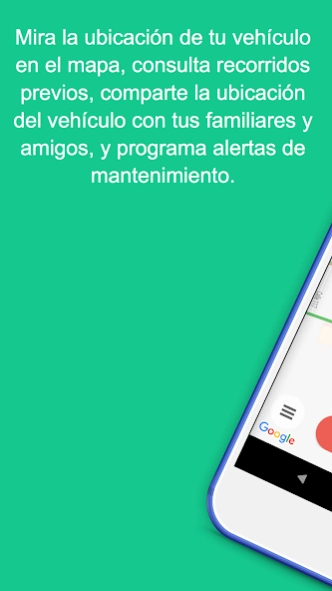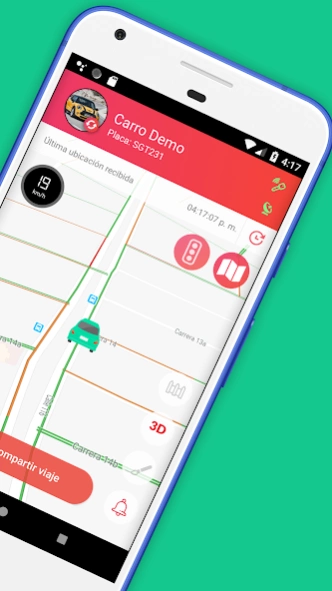OnTrack Vehicle 1.4.28
Free Version
Publisher Description
OnTrack Vehicle - OnTrack Vehicle uses to monitor your vehicle and share your tracks.
Total security for their vehicles. Monitor their vehicles in real time from the comfort of your mobile device providing reassurance to you and everyone you know.
Notifications on and off.
The application allows you to enable or disable notifications when your vehicle is on or off.
Share your vehicle travel
Share your location in real time over a period of time with friends or family, so they can follow you during the set time.
Maintenance alerts
This feature allows to receive notifications about maintenance and documentation of your vehicle, for example: tires, oil change, due documents, among others. Additionally there is the maintenance log to record information relating to the vehicle.
Geographical areas
The geographical areas are created and defined perimeters in order to receive notifications when the vehicle enters or leaves that area.
remote shutdown
In case of theft application allows a remote shutdown vehicle from anywhere in the country.
Notice peak and plate
The application informs if the vehicle has beak and plate issuing a warning to alert the user, not to mobilize the vehicle that day.
Historical
You can access the historic journeys made in your vehicle up to 60 days in advance.
About OnTrack Vehicle
OnTrack Vehicle is a free app for Android published in the Geography list of apps, part of Education.
The company that develops OnTrack Vehicle is OnTrack Global. The latest version released by its developer is 1.4.28.
To install OnTrack Vehicle on your Android device, just click the green Continue To App button above to start the installation process. The app is listed on our website since 2023-10-31 and was downloaded 1 times. We have already checked if the download link is safe, however for your own protection we recommend that you scan the downloaded app with your antivirus. Your antivirus may detect the OnTrack Vehicle as malware as malware if the download link to global.ontrack.ontrackpersonal is broken.
How to install OnTrack Vehicle on your Android device:
- Click on the Continue To App button on our website. This will redirect you to Google Play.
- Once the OnTrack Vehicle is shown in the Google Play listing of your Android device, you can start its download and installation. Tap on the Install button located below the search bar and to the right of the app icon.
- A pop-up window with the permissions required by OnTrack Vehicle will be shown. Click on Accept to continue the process.
- OnTrack Vehicle will be downloaded onto your device, displaying a progress. Once the download completes, the installation will start and you'll get a notification after the installation is finished.